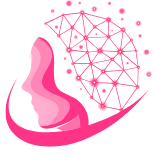An ecommerce chatbot is an AI-powered software that simulates a human assistant to engage shoppers throughout their buying journey. It’s used in online stores to answer multiple customer queries in real time, improve user experience, and drive sales.
But what are the best ecommerce chatbots on the market and how to use them to your advantage?
Now—
What are the best platforms for ecommerce chatbots?
5 best solutions offering ecommerce chatbots
With ecommerce chatbots, you will improve lead generation, help customers reach their goals faster, and make your online store more accessible.
Now, let’s see a list of chatbot solutions for ecommerce that will help you do just that and then some.
Here’s a cheat sheet you can use to weed through your options.
| Name | Rating | Free plan | Best for |
|---|---|---|---|
| Tidio | 4.7⭐️ | ✅ | Ecommerce AI chatbots |
| Chatfuel | 4.5⭐️ | Free trial | Facebook Messenger |
| ManyChat | 4.6⭐️ | ✅ | Integrating social media |
| Ada | 4.6⭐️ | ❌ | Large and mid-sized retailers |
| SnatchBot | 4.7⭐️ | ✅ | Omnichannel communication |
Time to go more in depth and take a look at their pros, cons, and pricing. The five best ecommerce business chatbot platforms are:
1. Tidio
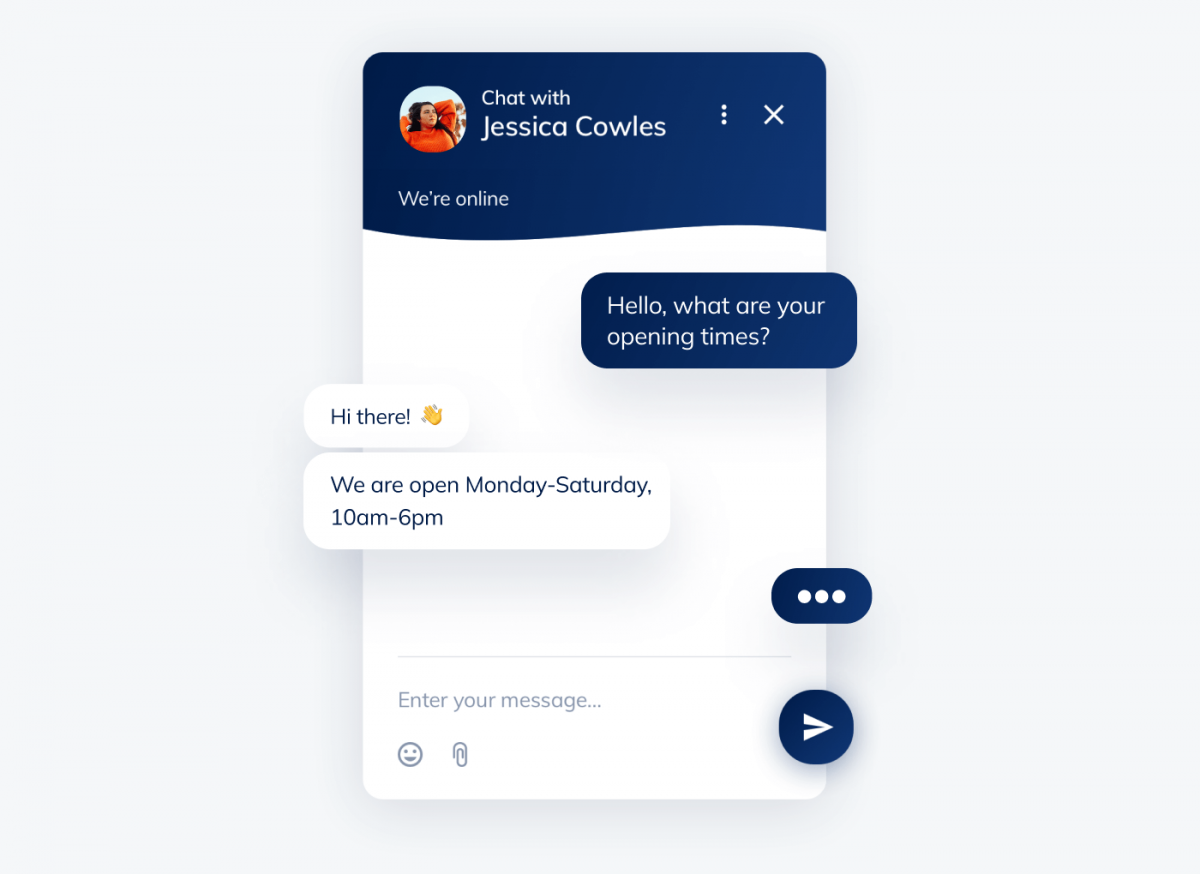
Rating: 4.7/5 ⭐️ (1,500+ reviews)
Tidio’s chatbots for ecommerce can automate client support and provide proactive customer service. They work thanks to artificial intelligence and the Natural Language Processing (NLP) message recognition engine. The platform offers an easy-to-use visual builder interface and chatbot templates to speed up the process of creating your bots. In addition, you’ll be able to use Lyro, Tidio’s conversational AI capable of answering client questions in a natural, human-like manner.
Before you install it on your website, you can check out Tidio reviews to see what its users say and get a free trial with all the premium features.
Main features:
Pricing:
- 7-day free trial available
- Free version available
- Starter ($29/mo)
- Growth (starts at $59/mo)
- Plus (starts at $749/mo)
- Premium (starts at $2999/mo)
Read more: Learn the difference between chatbots and conversational AI.
2. Chatfuel
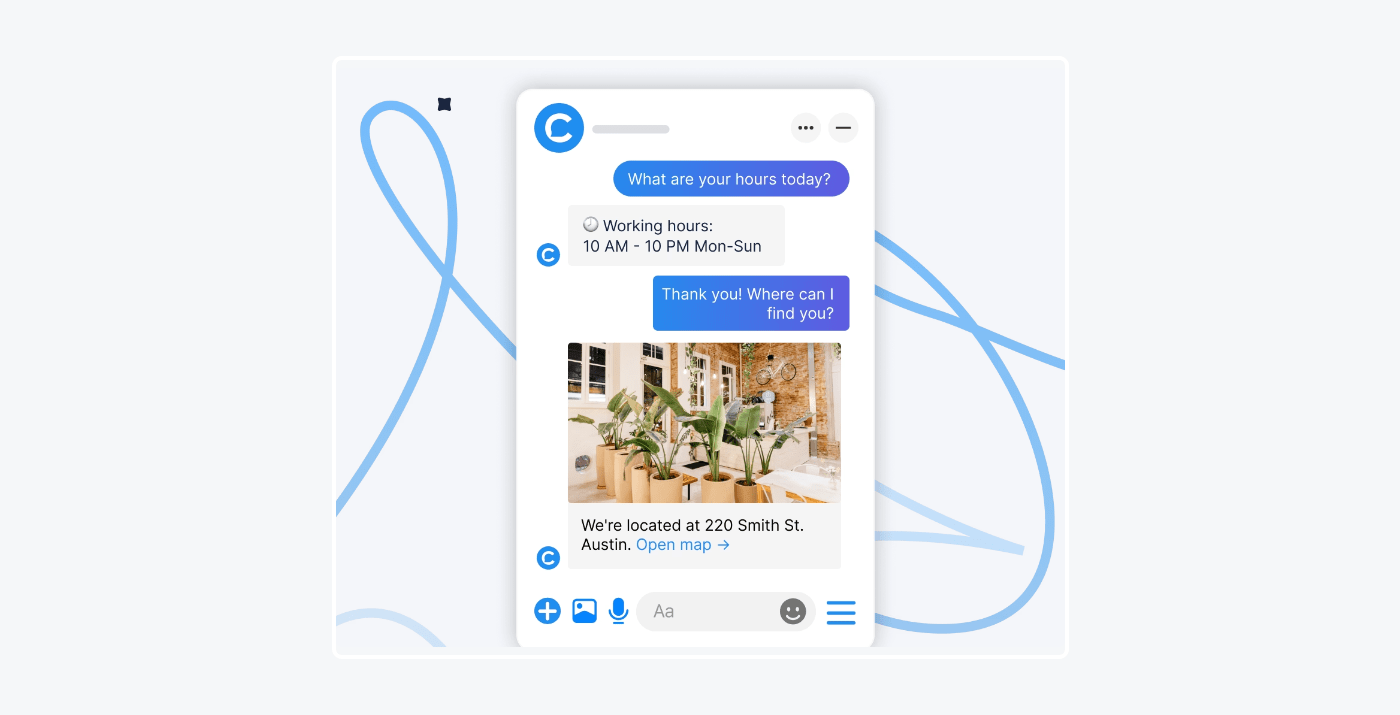
Rating: 4.5/5 ⭐️(40+ reviews)
This is a user-friendly chatbot for ecommerce on social media. If you want to provide Facebook Messenger and Instagram customer support, this is a great option for you. This provider has an intuitive interface, which makes it easy to build a Facebook chatbot. You just have to drag and drop content blocks to easily build the flow for the desired functionality.
Pros:
- Analytics reports and dashboards
- Easy customer onboarding
- Third-party integrations (Zapier, Shopify store, etc.)
Cons:
- Optimized mainly for Instagram and Facebook Messenger chatbots
- No AI chatbots available
- Free 7-day trial available
- Facebook & Instagram Business (from $14.99/mo)
- WhatsApp Business (from $41.29/mo)
- Enterprise (from $300/mo)
Read more: Explore all you need to know about enterprise chatbots and learn how to implement one for your business.
3. ManyChat
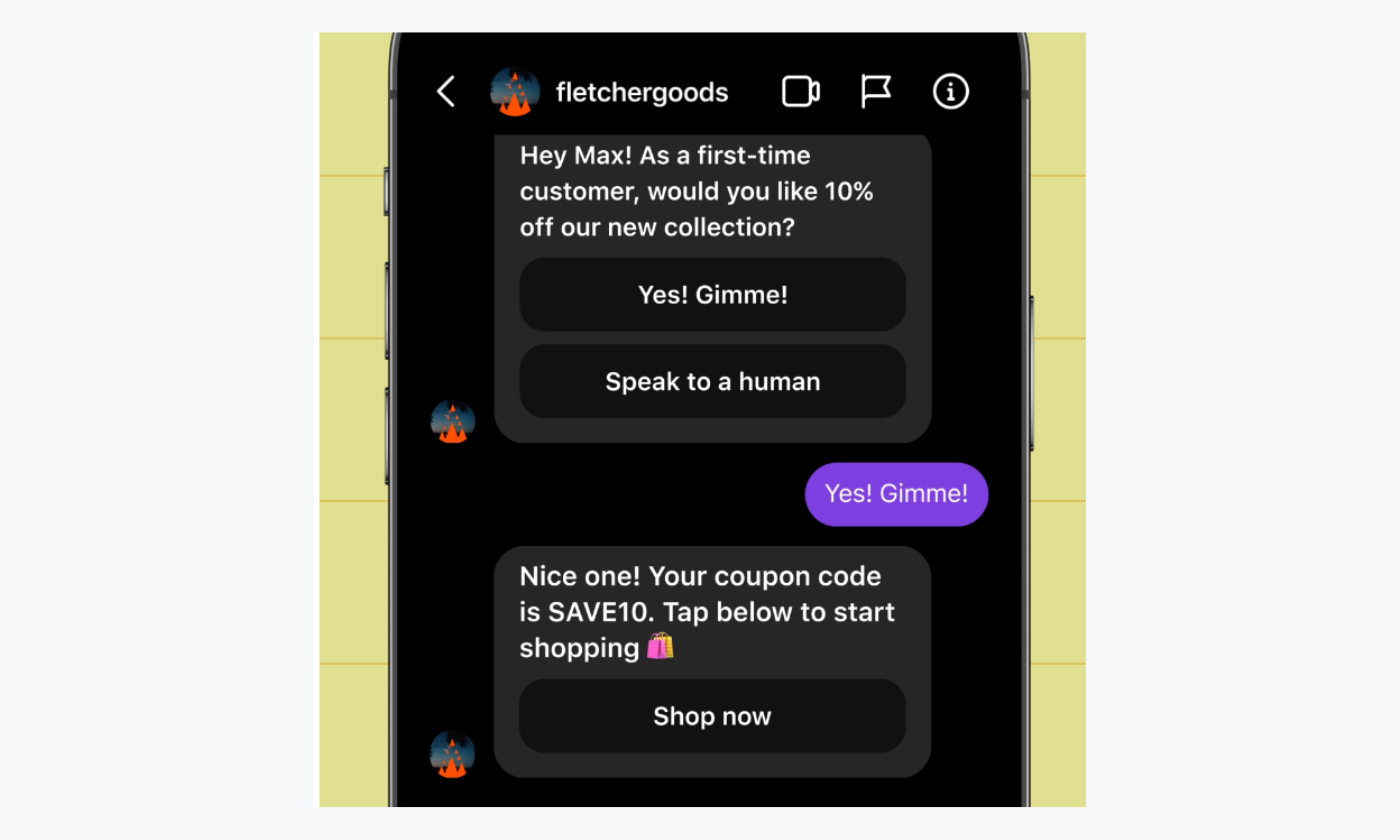
Rating: 4.6/5 ⭐️(140+ reviews)
This is one of the rule-based ecommerce chatbots with ready-made templates to speed up the setup. It offers a variety of rich features, like reaching customers via text or using a QR code. Moreover, you can redirect people who click on your ads straight to the Messenger bot and automate replying to FB comments. Apart from Messenger and Instagram bots, the platform integrates with Shopify, which helps you recover abandoned carts.
Pros:
- Multiple integrations (Facebook, Instagram, Shopify)
- Customer segmentation for better campaigns
- The ability to send order confirmation and fulfillment updates
Cons:
- Only basic analytics reports
- Limited integrations
- Free plan available
- Pro ($15/mo)
- Premium → Contact sales
Read more: Check out some of the best Manychat alternatives out there.
4. Ada
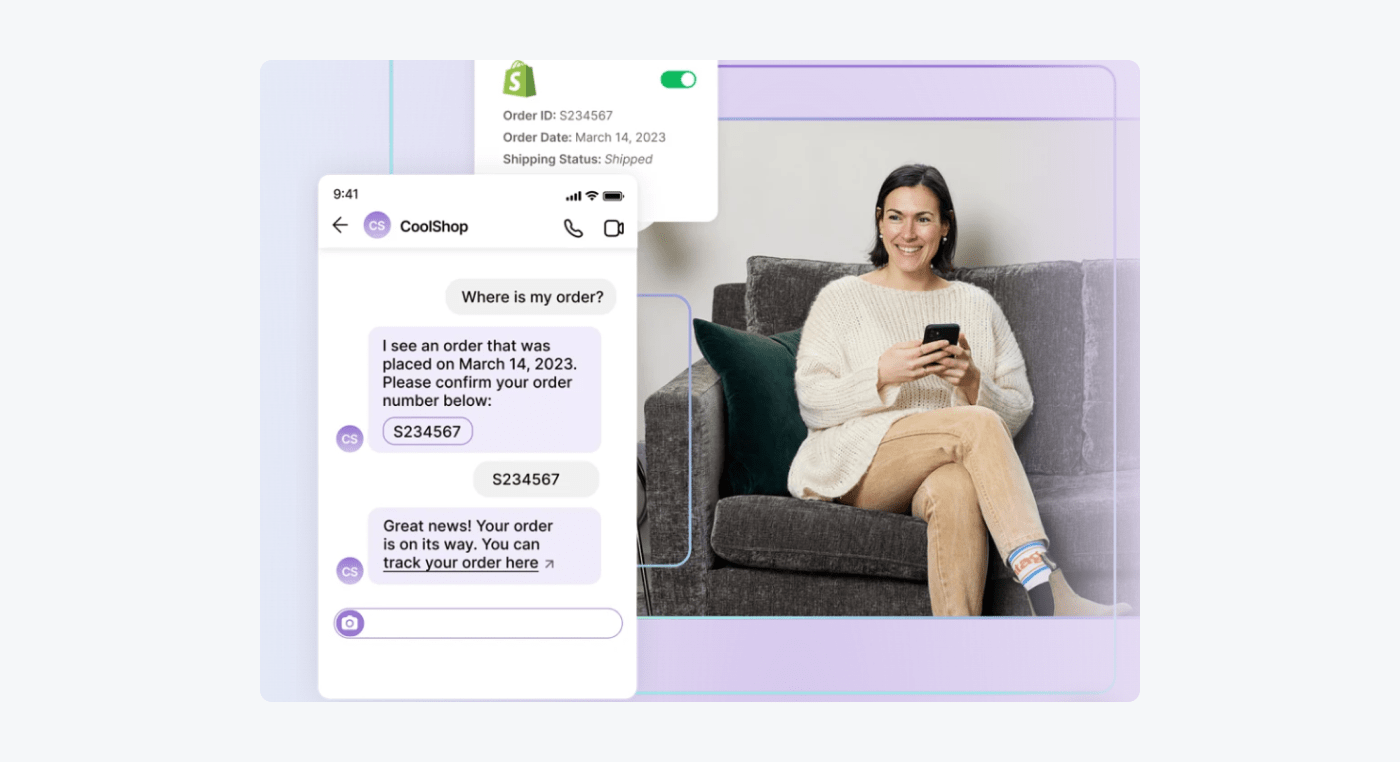
Rating: 4.6/5 ⭐️(150+ reviews)
Ada is one of the best ecommerce chatbots for online retailers. It easily integrates with social channels, APIs, and customer support tools. You can build complex conversation flows without the need for coding. Customers can also connect to a live agent when needed.
Pros:
- A/B testing to check responses efficiency
- Varied access to chatbot and admin settings depending on the user type
- Customer data collection and storage
Cons:
- Staging and testing environment can be tricky to set up
- Analytics reports can’t be customized
5. SnatchBot
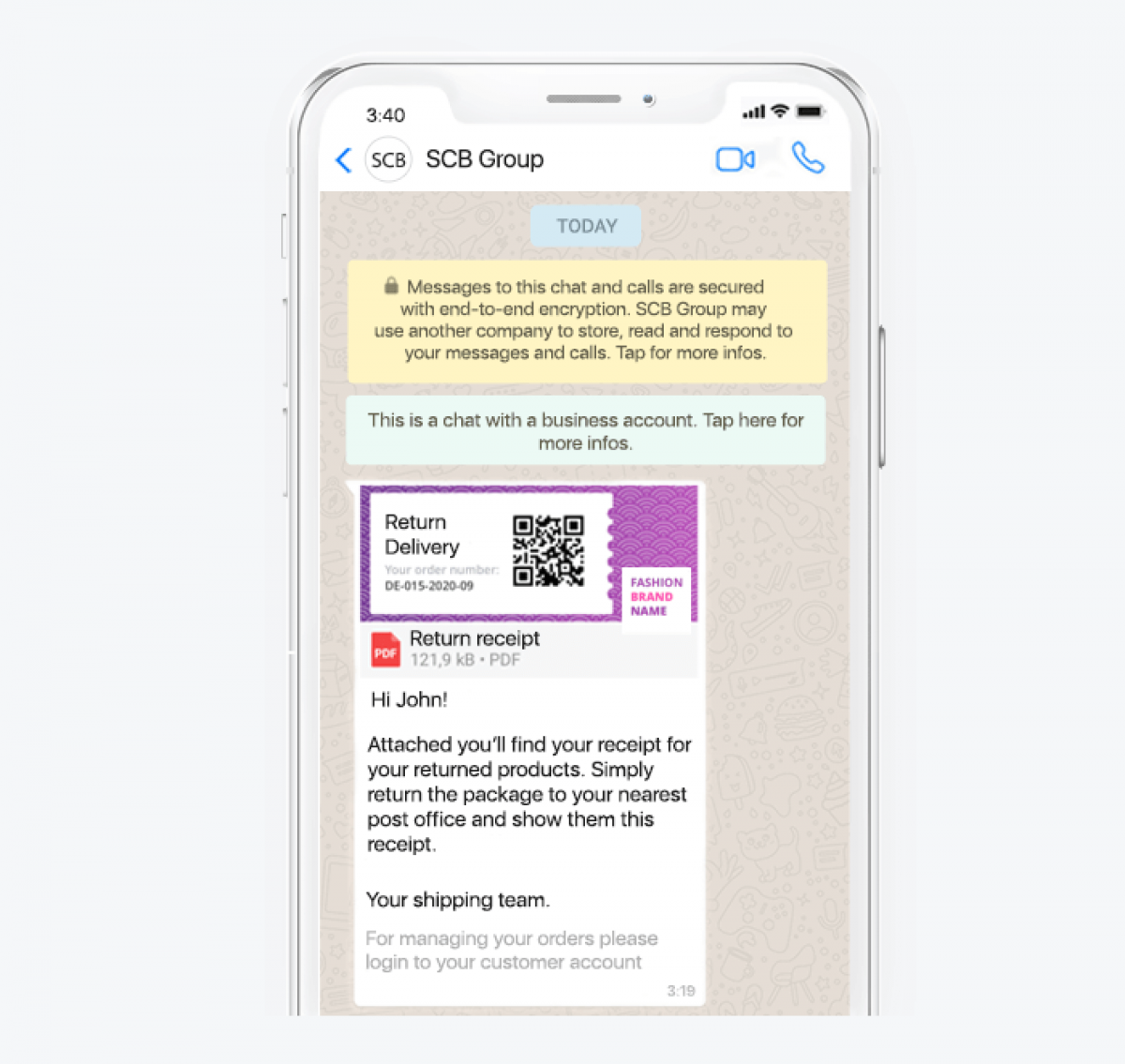
Rating:4.7/5 ⭐️ (30+ reviews)
This is a platform based on Natural Language Processing, Machine Learning, and voice recognition. It also offers a wide variety of chatbot templates, from data-importing bot to fitness and nutrition calculation bot. This enables you to build a chatbot without much technical know-how.
Pros:
- Visual workflow automation system
- Omnichannel platform (Messenger, Line, Telegram, Skype, SMS)
- Voice assistants (text-to-speech technology)
Cons:
- Can look confusing for first-time users
- Misses some useful chatbot elements (e.g. vertical lists to display products)
- Free plan available
- Starter ($99/mo)
- Team ($199/mo)
- Business ($449/mo)
- Enterprise –> Contact sales
Read more: In case you want to explore more options, here’s a full list of the best chatbot platforms on the market.
Okay—
Now, let’s take a look at why your business may need an ecommerce chatbot in the first place.
Why does your business need an ecommerce chatbot?
A transformation has been going on thanks to the use of chatbots in ecommerce. The potential of these virtual assistants goes beyond just their deployment, as they keep streamlining customer interactions and boosting overall user engagement.
Let’s check out the key areas where ecommerce chatbots can prove to be useful.
They can:
Answer FAQs
Chatbots can quickly and efficiently provide answers to commonly asked questions about your products or services. Instead of expecting your service reps to handle repetitive queries, a chatbot can save time and resources by presenting customers with a knowledge base of accurate solutions, 24/7.
This frees up human agents to tackle more complex issues, enhancing the overall effectiveness and responsiveness of your customer support. And improves the service experience as nearly 60% of customers feel that long wait times are the most frustrating parts of a customer service experience.
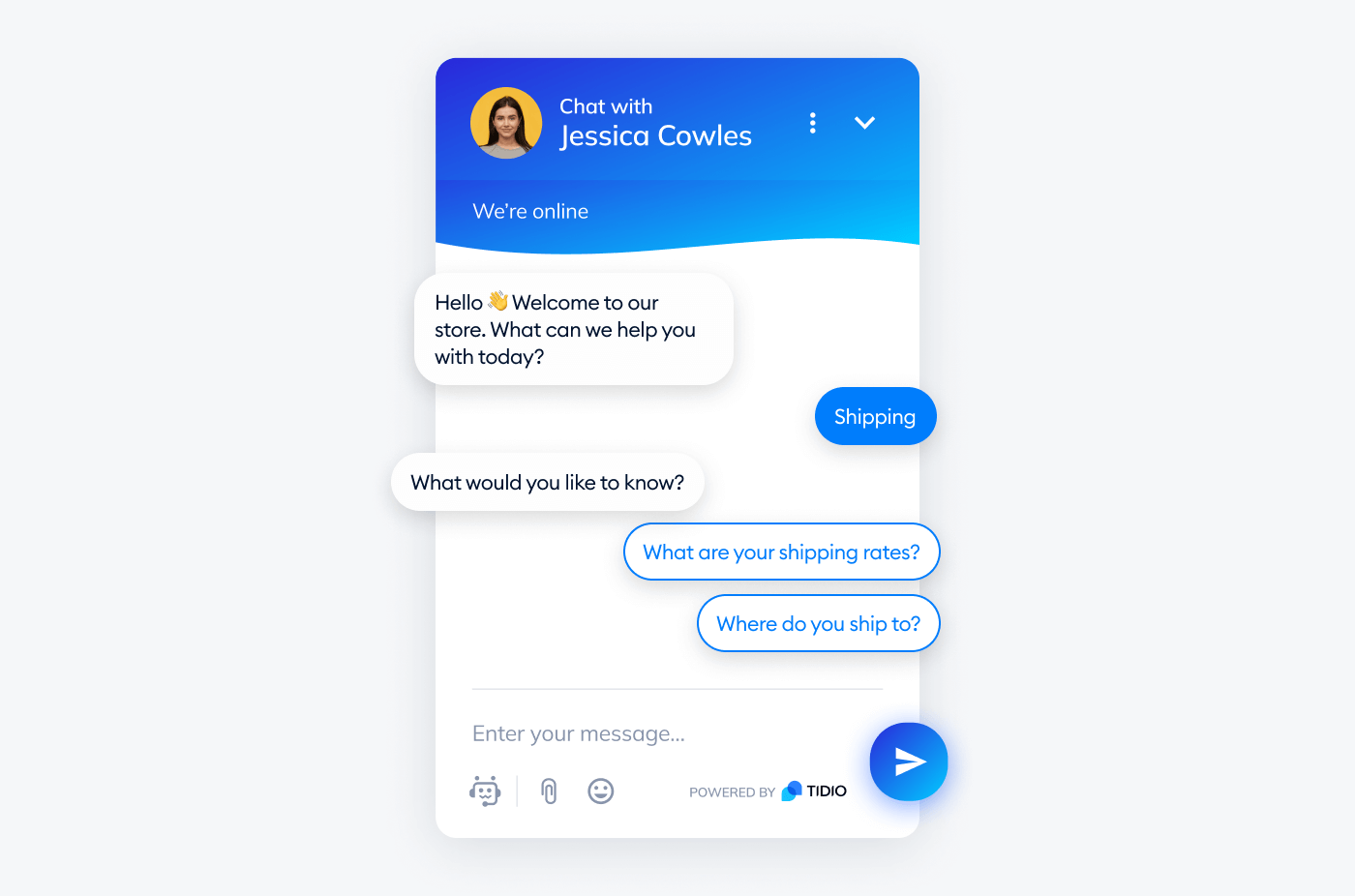
Read more: Check out all you need to know about FAQ chatbots and learn how to use them.
Automate sales
Aside from being digital assistants, chatbots can also transform your sales funnel. They are capable of handling every aspect of the transaction—from product suggestions to guiding customers through the purchase process. Chatbots can process payments, provide instant confirmation, and even help with real-time order status tracking. This not only speeds up the sales process but also offers a seamless shopping experience for the user.
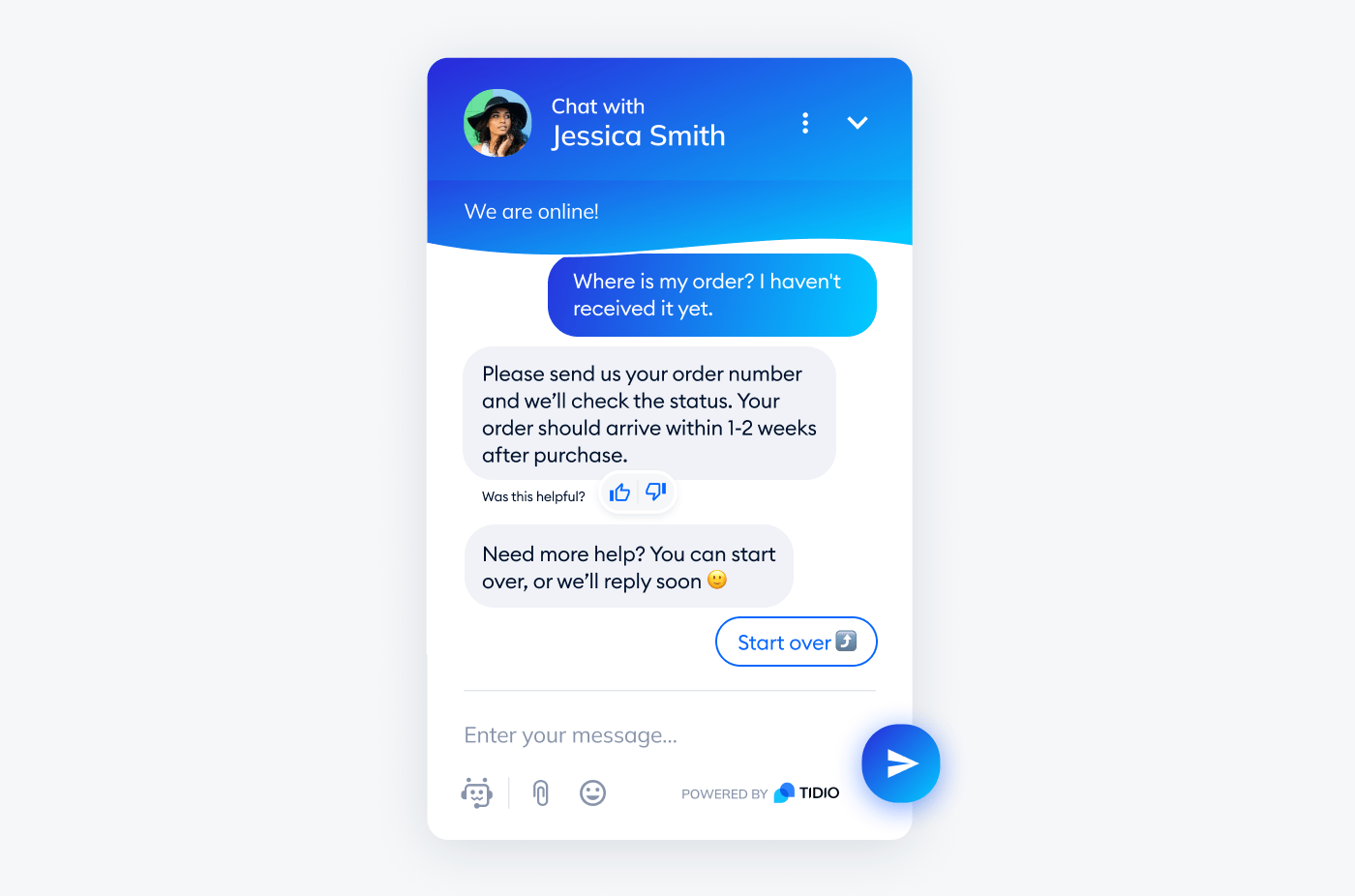
And results are clear as studies show that chatbots can increase the conversion rate by up to 67% and boost sales by a whopping 67%.
Read more: Explore the best sales chatbots you can use to boost revenue.
Generate leads
When integrated with the right software, chatbots can become lead-gathering machines. They can initiate conversations with site visitors and collect basic information like name and email address. In fact, Drift reports that 55% of businesses using chatbots have generated a greater volume of high-quality leads.
Also, they can even evaluate if a user qualifies as a potential lead using advanced AI tools for ecommerce. These leads can be synced with your CRM, ensuring a more personalized sales approach.
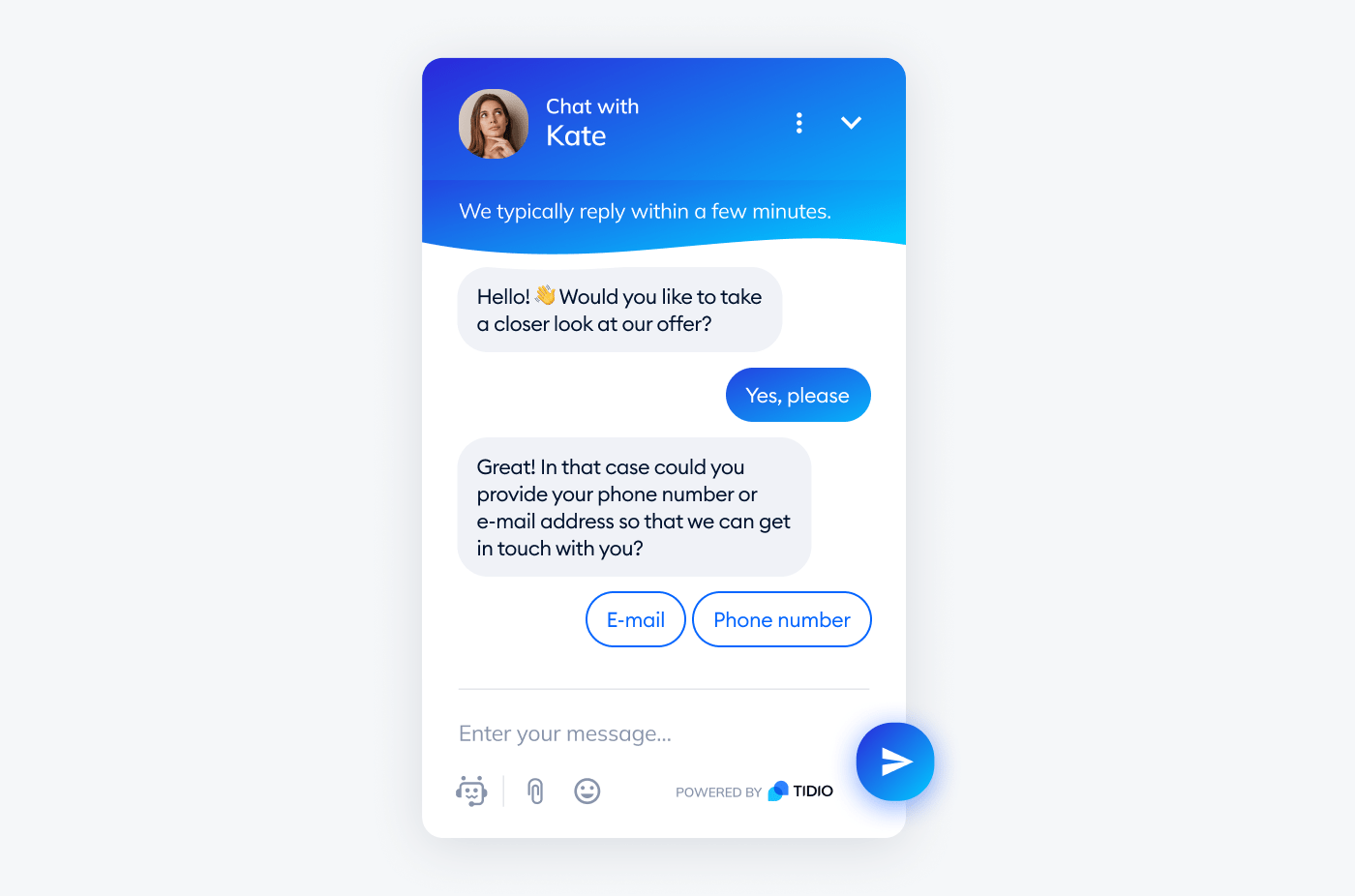
Read more: Check out our case study about how Endeksa, a real estate data analytics platform, hit a 138% boost in lead generation using Tidio.
Keep customers engaged
Chatbots can offer personalized recommendations based on a customer’s browsing and purchase history, enhancing the relevancy of suggestions while also increasing user engagement.
Furthermore, push notifications about deals, restocks, and new arrivals delivered by chatbots can keep shoppers informed and lure them back into the sales funnel. This ongoing interaction encourages repeat purchases and has the potential to boost customer loyalty in the long run.
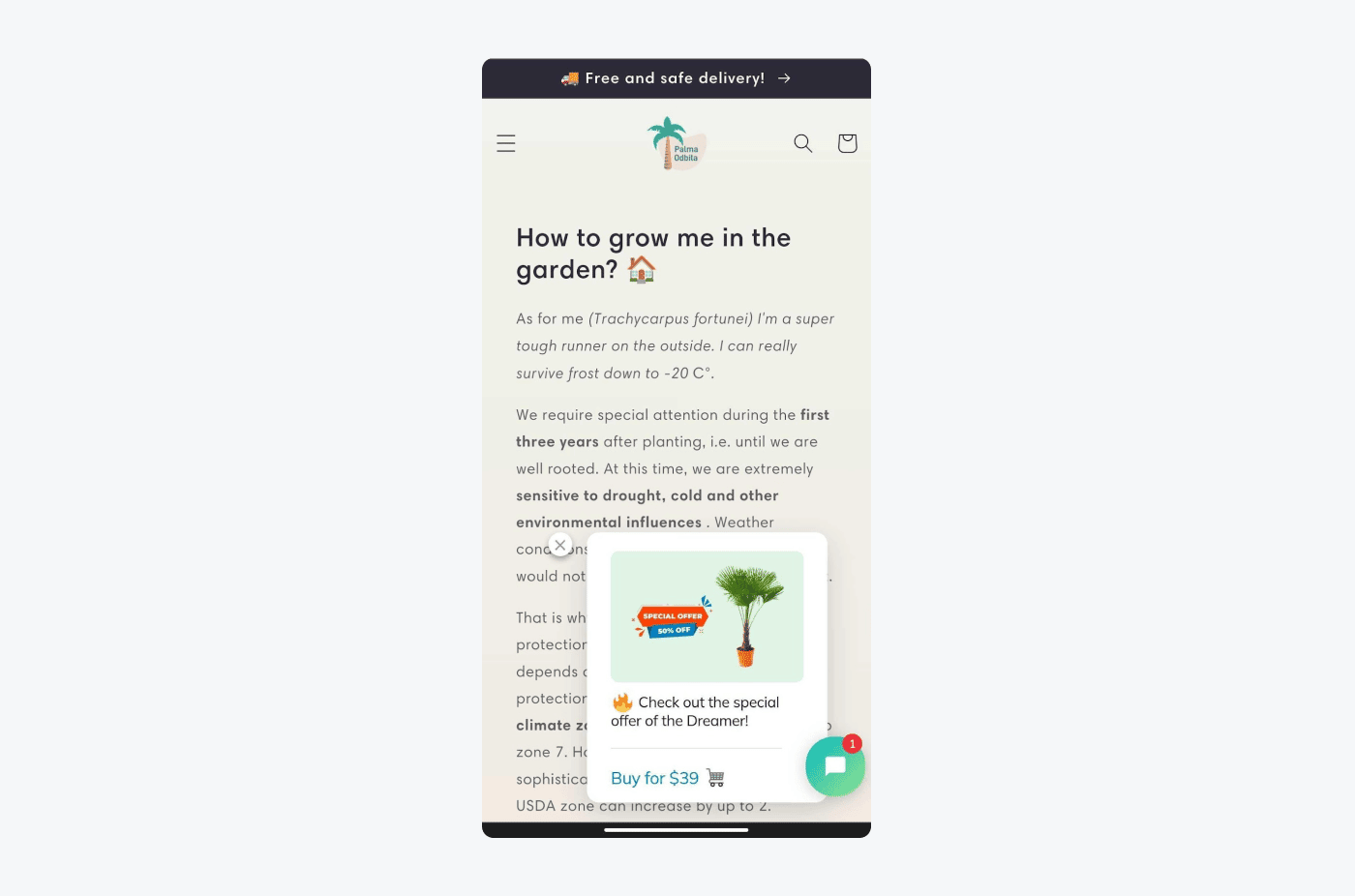
Gather customer feedback
Chatbots are uniquely positioned to collect valuable customer feedback. They can do this through chat surveys, polls, or simple rating systems to gather customers’ opinions post-purchase, or even during their shopping journey. Collecting this data enables businesses to uncover insights about clients’ experiences, product satisfaction, and potential areas for improvement.

Now you’re familiar with what ecommerce chatbots are good for and how they can help you get the most out of your online business.
Let’s take a look at some practical examples of ecommerce chatbots to see what they look like in action.
Best ecommerce chatbot examples on the market
Discussing the benefits of chatbots in ecommerce is undoubtedly important. But seeing how they work will help you grasp a complete picture of what these smart shopping assistants are capable of.
We’ve compiled a handy list of the best ecommerce chatbot examples on the market. See the bots doing their magic with your own eyes and get inspired!
1. Sephora
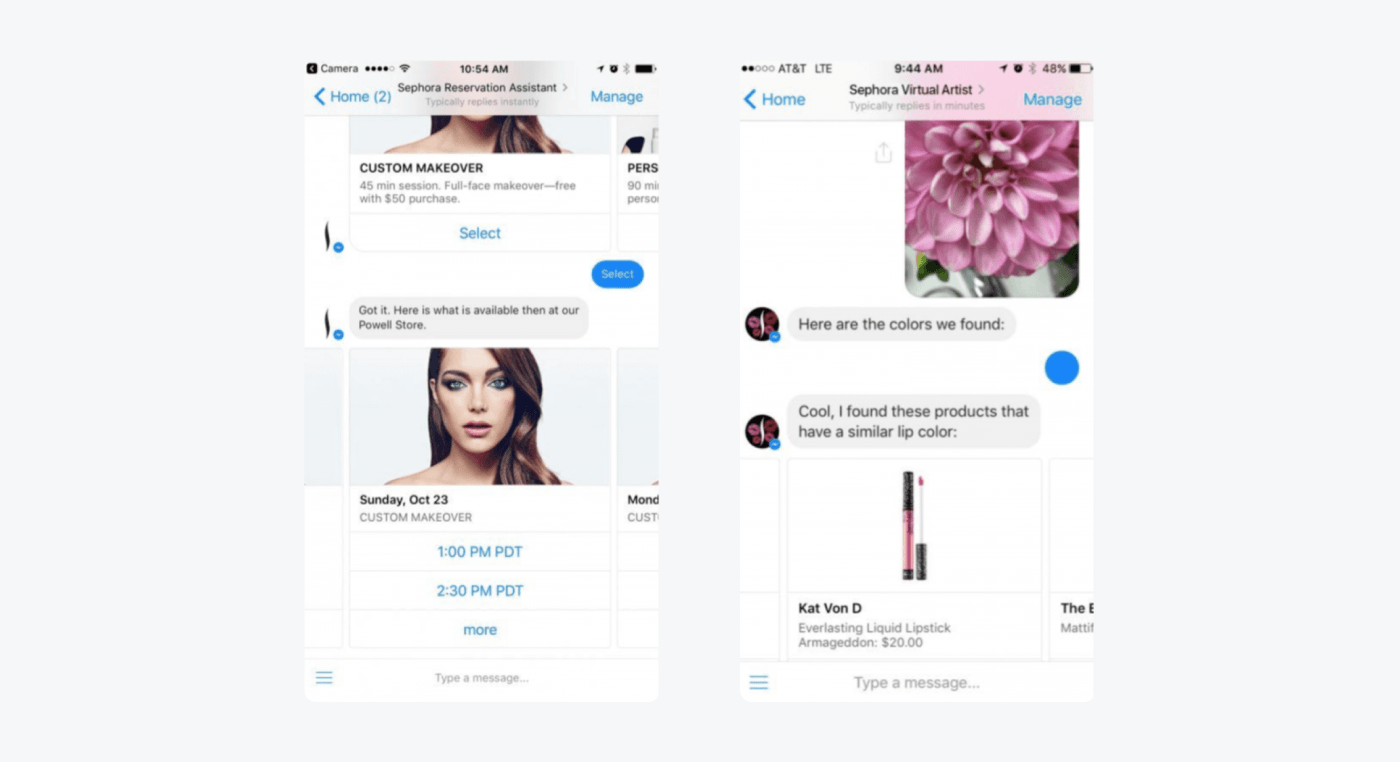
Source: Chatbot guide
Sephora was the first beauty brand and one of the first big retailers to build an ecommerce chatbot. It has two Facebook bots:
- Reservation assistant—a chatbot that makes it easy to book in-store makeovers
- Virtual artist—a chatbot that scans your face and lets you try makeup virtually to see whether certain products work for you (such as foundations, lipsticks, and eyeshadows)
Sephora also launched a chatbot on Kik, the messaging app targeted at teens. It offers quizzes that gather information and then makes suggestions about potential makeup brand preferences. It also redirects the users to the Sephora app to make purchases.
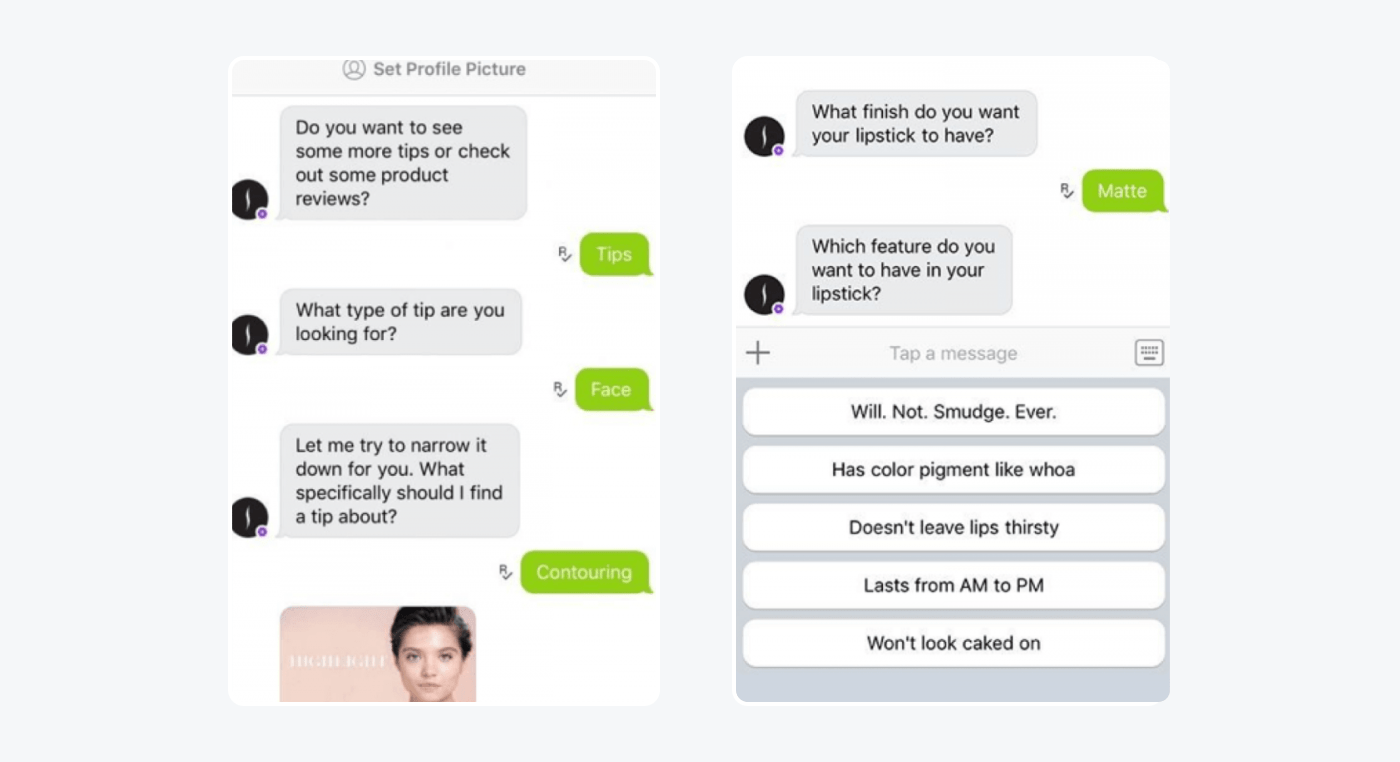
Source: Chatbot guide
Digital marketing specialists at Sephora often praise the chatbots, pointing out their ability to easily engage users, and provide them with 24/7 personalized conversations.
2. H&M
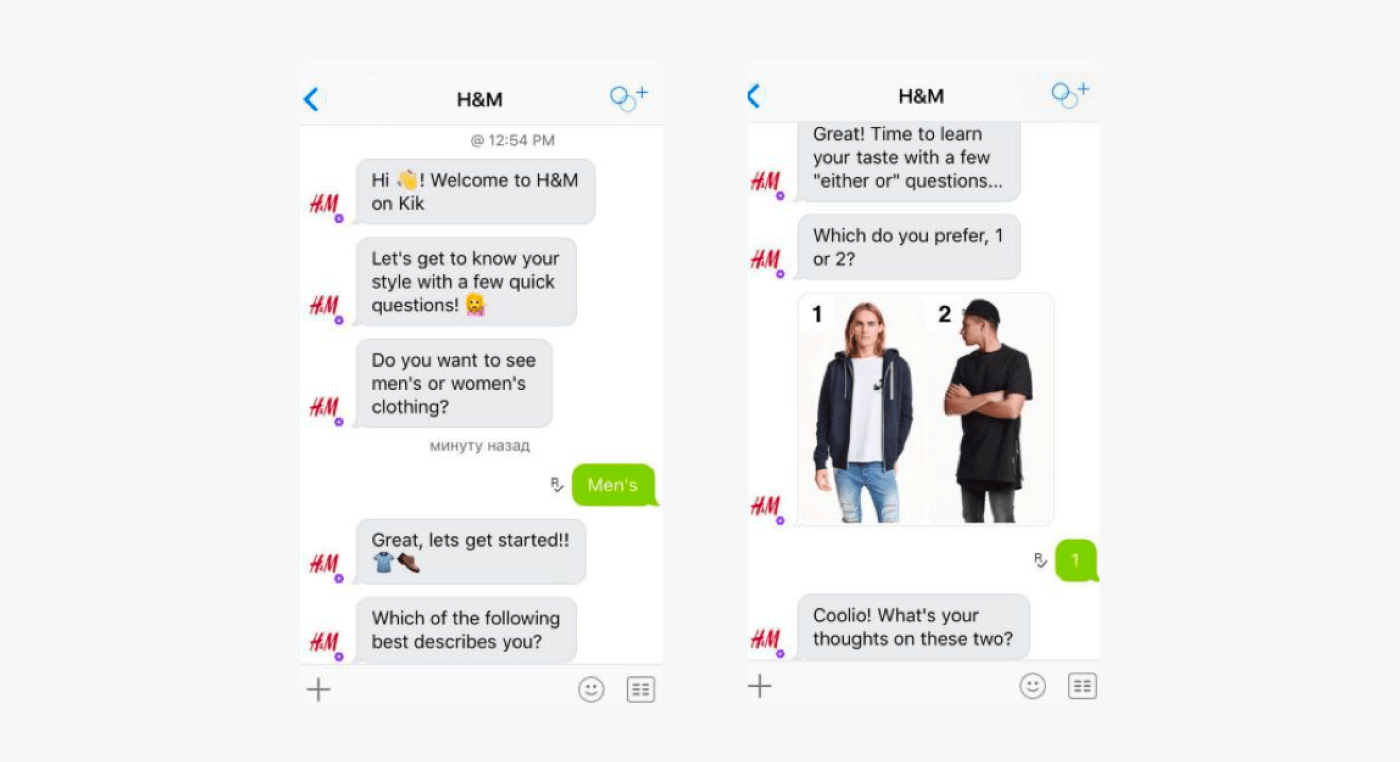
Source: Chatbot guide
Like Sephora, this clothing giant launched an ecommerce chatbot on Kik. H&M’s chatbot asks a few questions about a user’s style and then sends pictures of two outfits according to their answer, allowing the person to choose a better match.
This chatbot ecommerce example can also save, share, and search for potential matching products. This way, the bot becomes a virtual stylist and helps customers avoid endless browsing of hundreds of products.
3. Kiehl’s
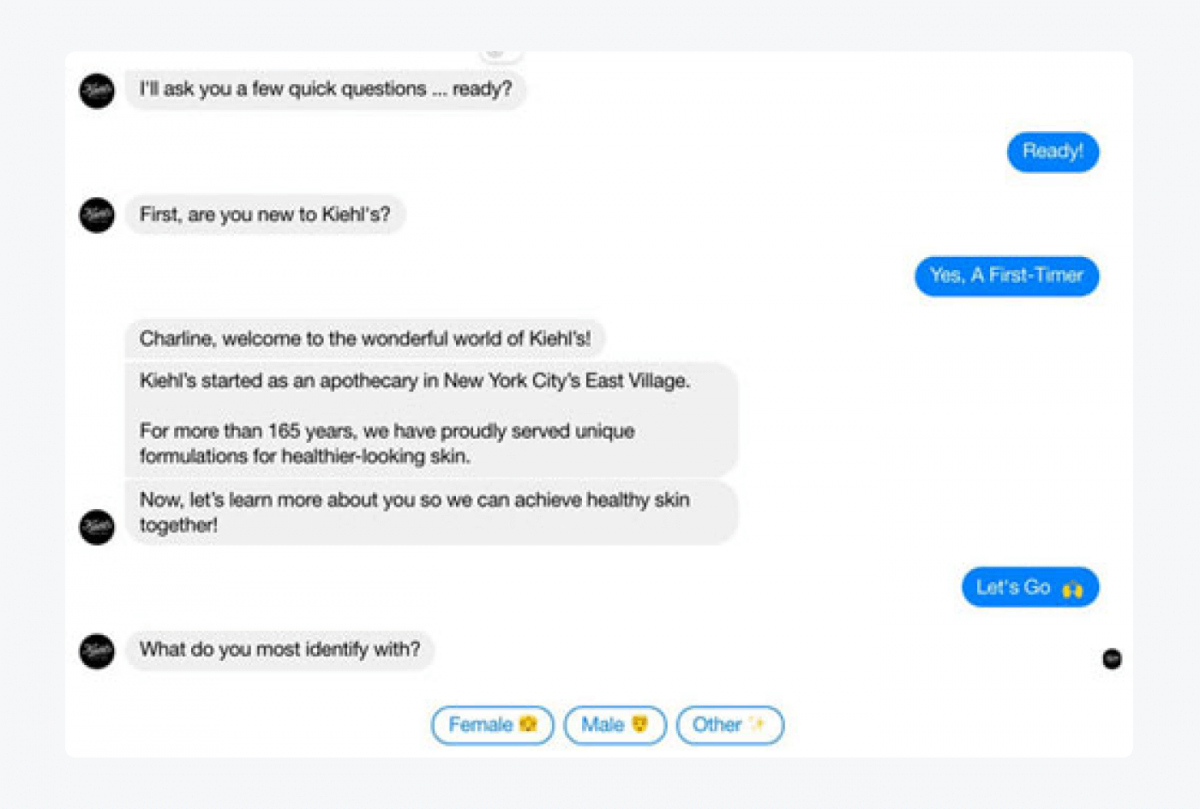
Source: Chatbot guide
Kiehl’s Facebook Messenger bot offers beauty consultation and skincare matching the individual skin types. Just like a human consultant!
In addition, this ecommerce chatbot gives tips regarding skin concerns, offers the right products, and explains ingredients to the user. On top of that, the bot can take orders and send the order tracking info of the product package. To us, it sounds like a dream chatbot for all the skincare enthusiasts out there.
4. Louis Vuitton
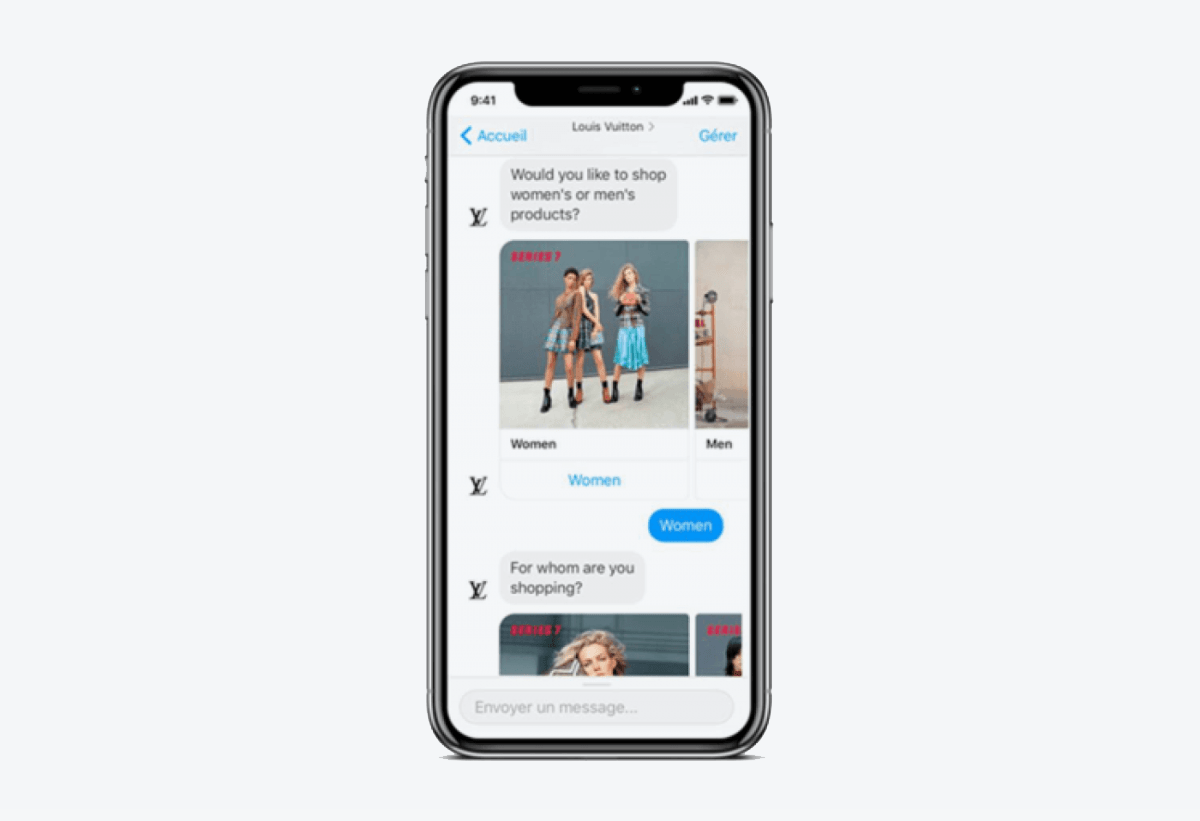
Source: Chatbot guide
This luxury brand launched an advanced, NLP-based ecommerce chatbot that mimics the top-level customer service its customers receive in brick-and-mortar shops. LV’s chatbot can search products based on chosen criteria (type, color, size, pattern, and others), locate the shop in your area, and even give advice on product care of your items.
On top of that, you can share your finds with friends and get votes on which products to buy. And if you are curious about the history of the second-oldest luxury brand in the world, the chatbot will give you some interesting insights. Naturally, the bot also provides the handoff to the Client Advisor option. It’s a real treat for all luxury online shoppers and fashionistas.
5. Procosmet
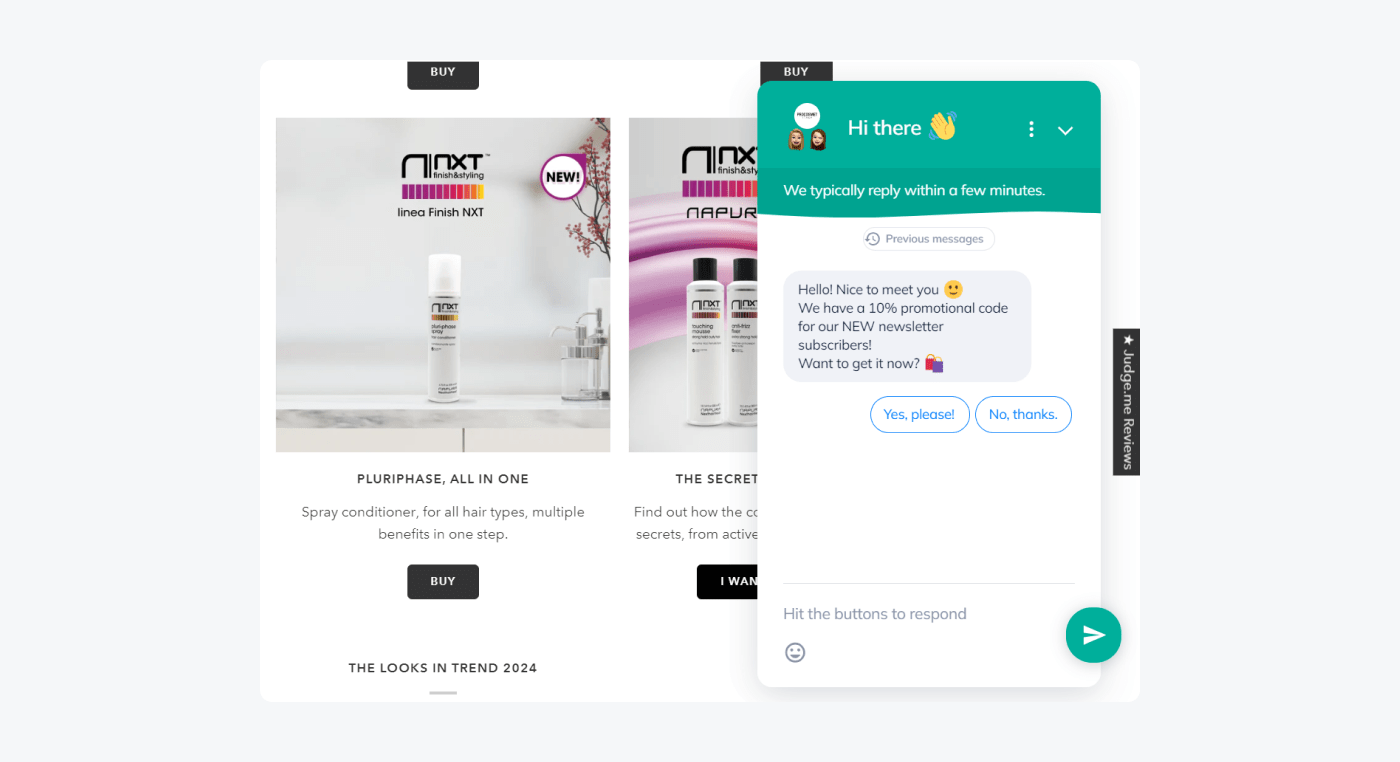
Procosmet, an Italian luxury brand, uses Tidio chatbots on their company’s website for numerous purposes, including greeting users, gathering information, and tending to their questions and concerns.
One of the bots they use is an FAQ chatbot capable of answering all of the commonly asked questions. Also, they incorporated Tidio’s lead generation and newsletter bot that offers promotions to subscribers. The chatbot uses a set of available chat triggers to message and assist users in various situations during their consumer journey, increasing customer satisfaction.
All in all, Tidio’s chatbot functionalities helped the brand stabilize its conversions and see a boost in sales by a whopping 23%.
Read more: Get inspired by browsing even more chatbot examples. Also, discover the best ecommerce live chat software to implement on your website.
So—how can you easily install an ecommerce chatbot on your website? Let’s look into that.
How to get a chatbot for ecommerce sites?
Now that you know how the biggest brands use bots to their advantage, it’s time for the most practical part—how to create your own chatbot for ecommerce. The good news is that with Tidio, it’s super simple, and it only takes around 10 minutes.
Just have a look!
Step 1: Log in to Tidio
First things first, you need to get access to your Tidio account by logging in. You can do this using your email address, Facebook, or through your ecommerce platform like Shopify or Wix.
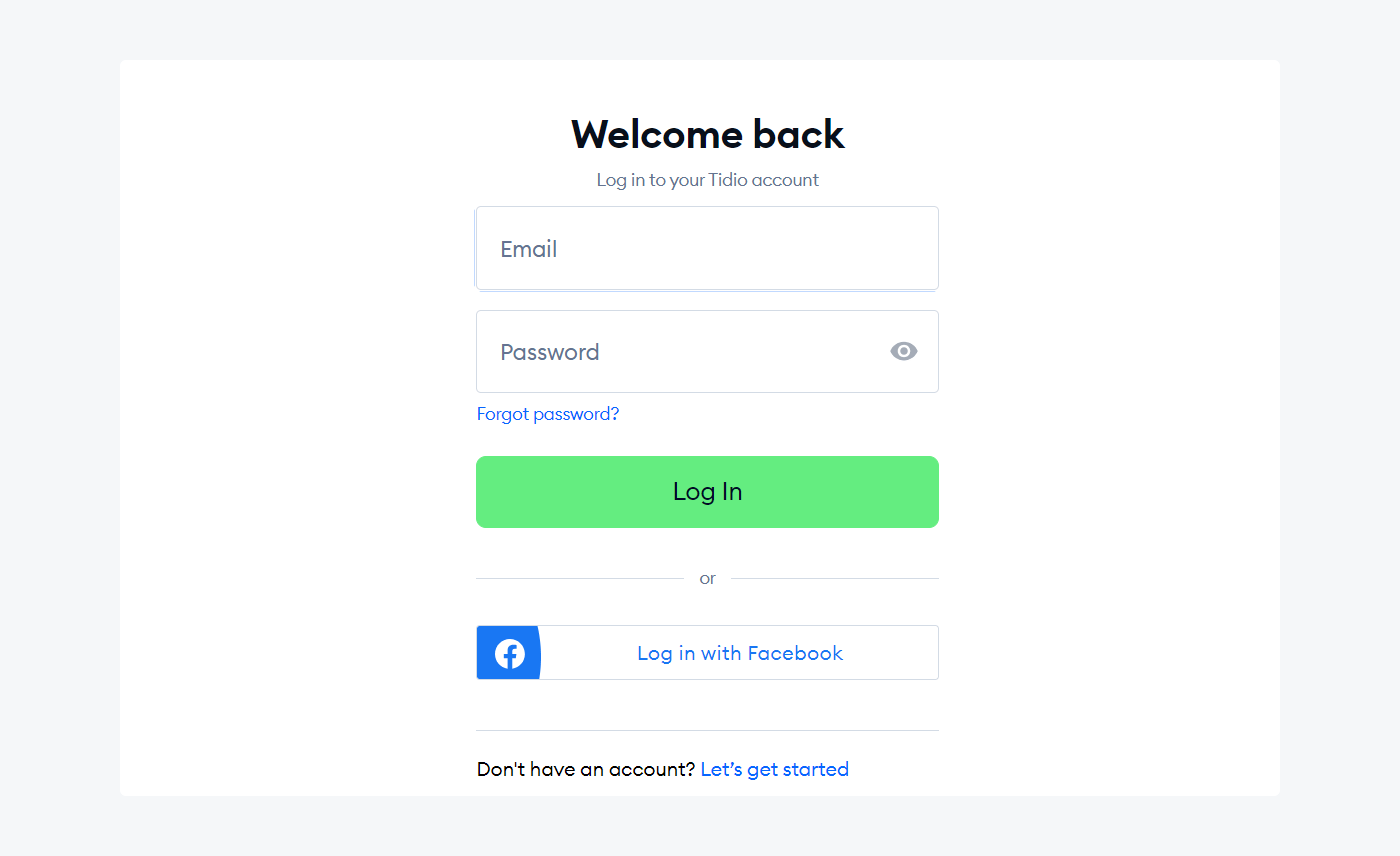
Step 2: Connect your platform of choice to Tidio
Before planning to employ ecommerce chatbots on your site, you have to determine which platforms you’ll use to reach your customers. Aside from doing so directly from your site, you can also contact them using social media networks and communication apps.
Once you access the Tidio dashboard, head to the Integrations screen and connect to your desired platform by hitting the Install integration button.
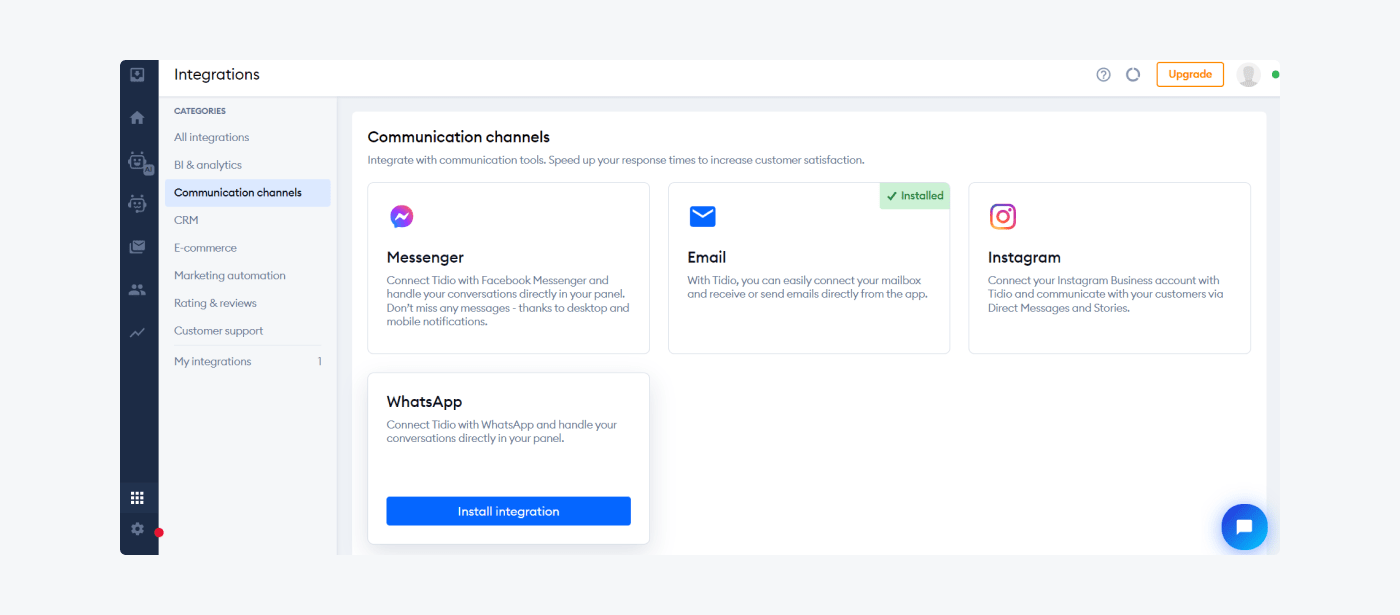
Some of the networks you have at your disposal include Instagram, Messenger, WhatsApp, and Email.
Step 3: Go to the Chatbots section and design your bot
Now, this is possibly the most important step from our list as it lets you determine what type of chatbot you want to create.
You should know that in Tidio, there are two main types of bots you can add: rule-based and AI chatbots.
If you want to create rule-based bots—
You first need to design the conversation flows using the chatbot editor. You can do this by opening the Chatbots tab and then choosing Templates.
Then, you can customize one of the available chatbot templates or you can create it from scratch.
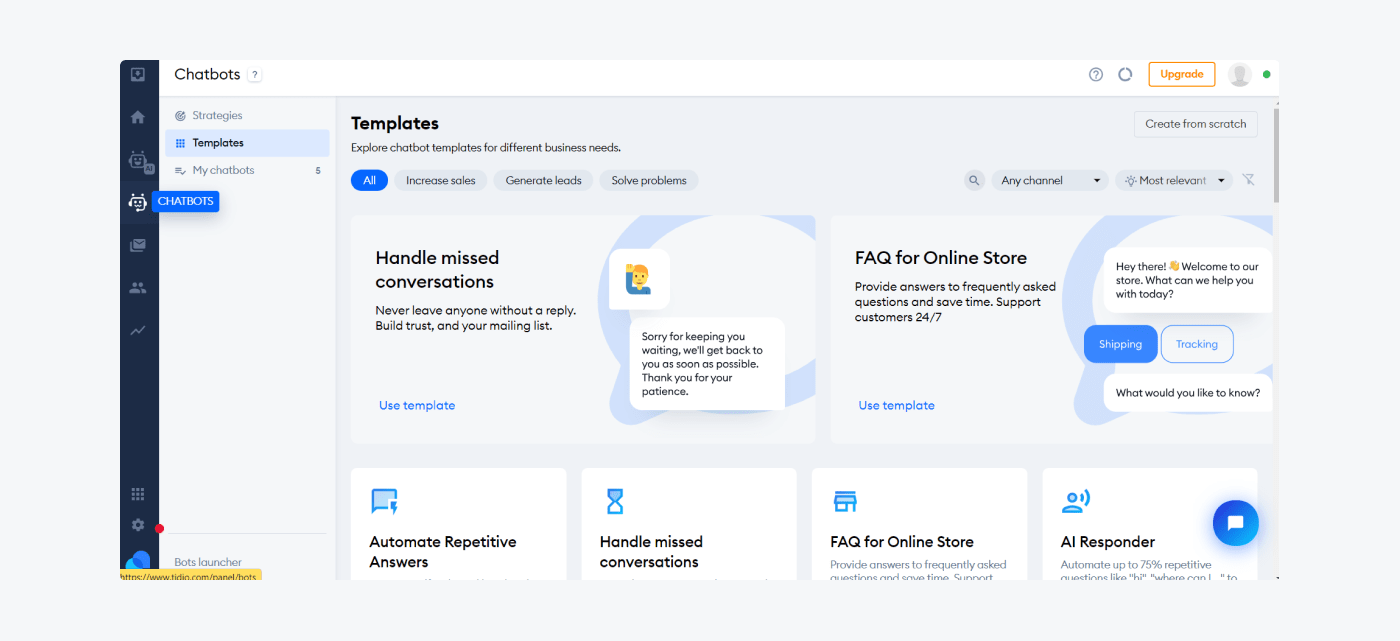
You should also get familiar with three terms:
- Trigger, which is a condition that activates the bot (i.e. if a visitor clicks a specific page)
- Condition, an additional parameter (i.e. a visitor’s location)
- Action, a node that gets the bot to work after Trigger and Condition are activated (i.e. send a greeting message).
You can simply drag and drop the building blocks using these nodes, then connect them to create a chatbot conversation flow.
For example, you can build an email-collecting bot that offers a discount to subscribers.
To do that, first pick a trigger (visitor opening a specific page) and select the page you want the bot to appear on. Then you should type in your bot’s message (i.e. “Hi! Do you want a discount?”) and add a Decision node (which would be visitor’s replies).
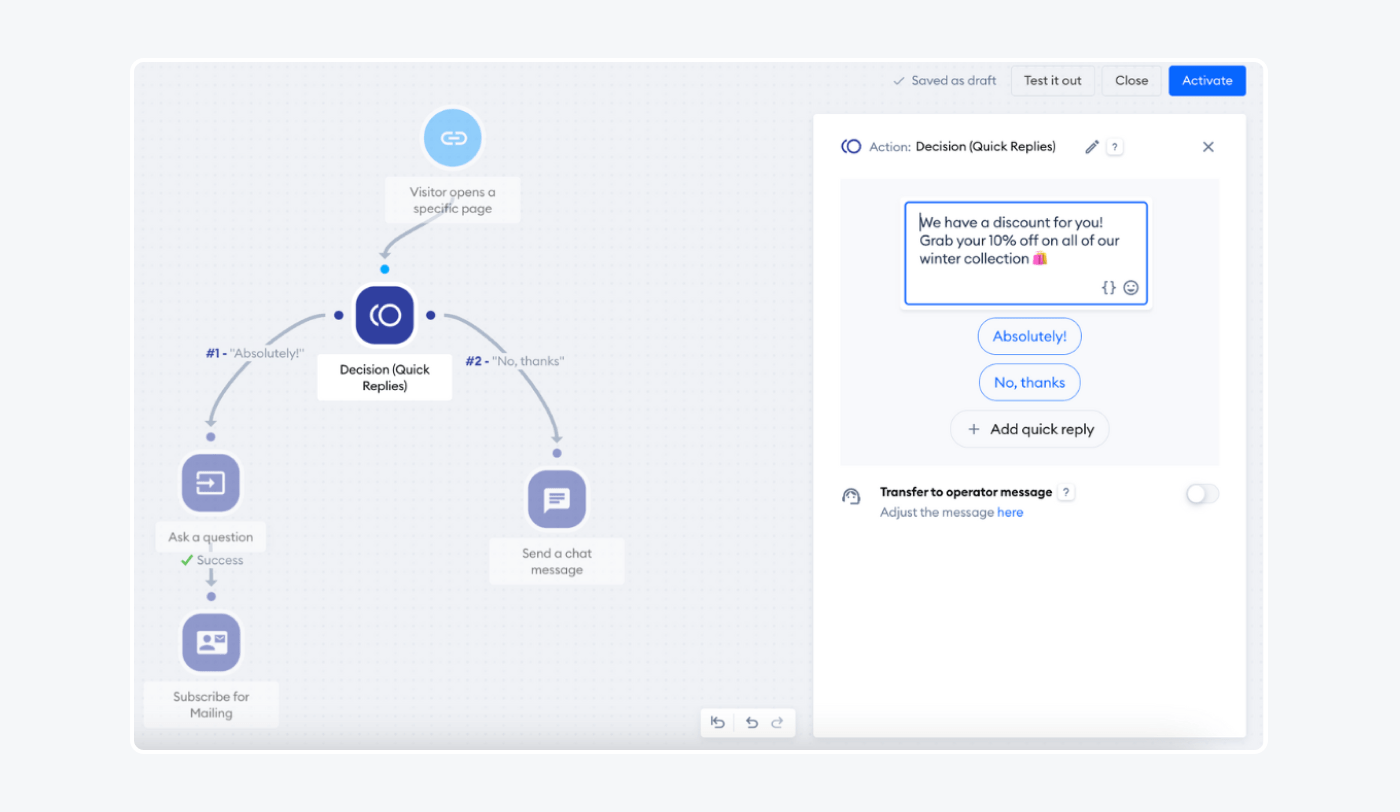
Finally, enter the message you want the bot to send according to their reply. In this case, it would be a message for those who want a discount, and for those who aren’t interested.
Of course, this is just one example of an ecommerce bot you can create using Tidio’s drag-and-drop editor. Feel free to explore available blocks to find the options that work for you.
Now, if you’d rather create AI-based ecommerce chatbots—
You need to first implement Lyro, which is Tidio’s conversational AI.
To start, go to the Lyro tab and hit the button called Start using Lyro. Make sure to check out the restriction of using Lyro and then click on the Accept button.
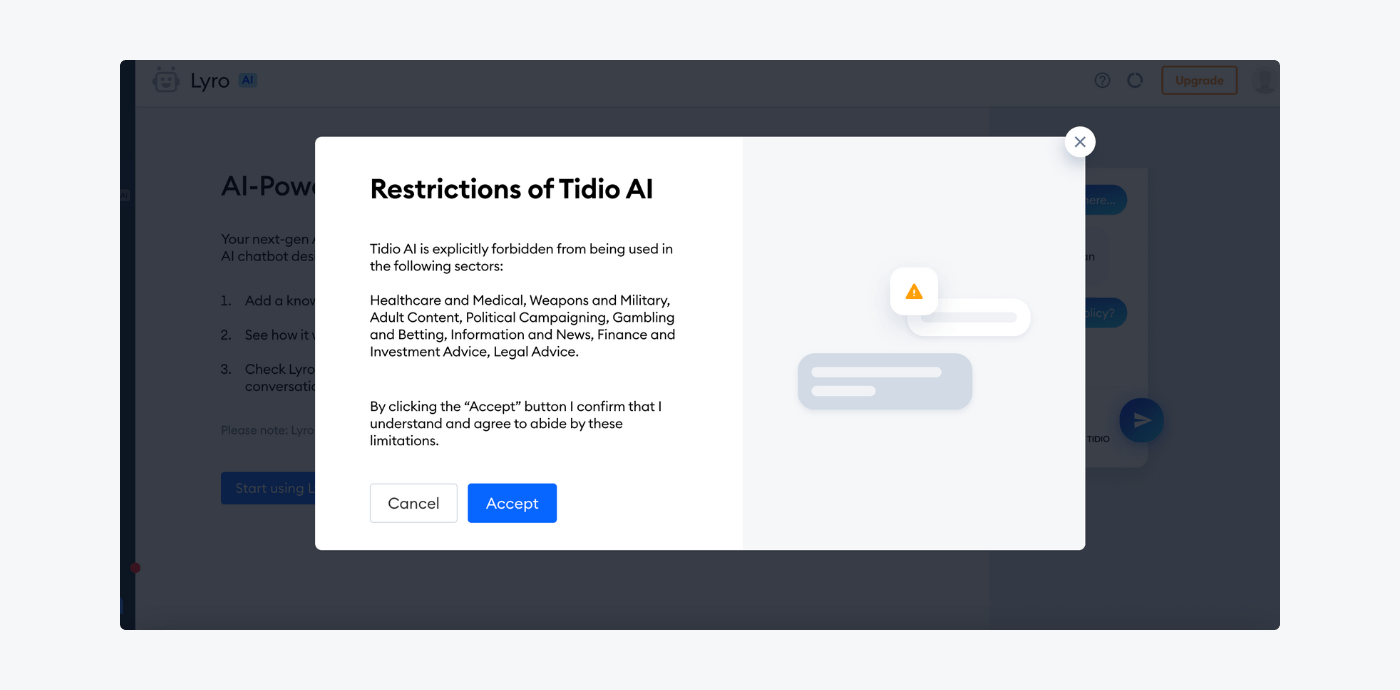
You will be met with two options to add your FAQs—you can choose to import an FAQ from your website’s URL or add one from an external page.
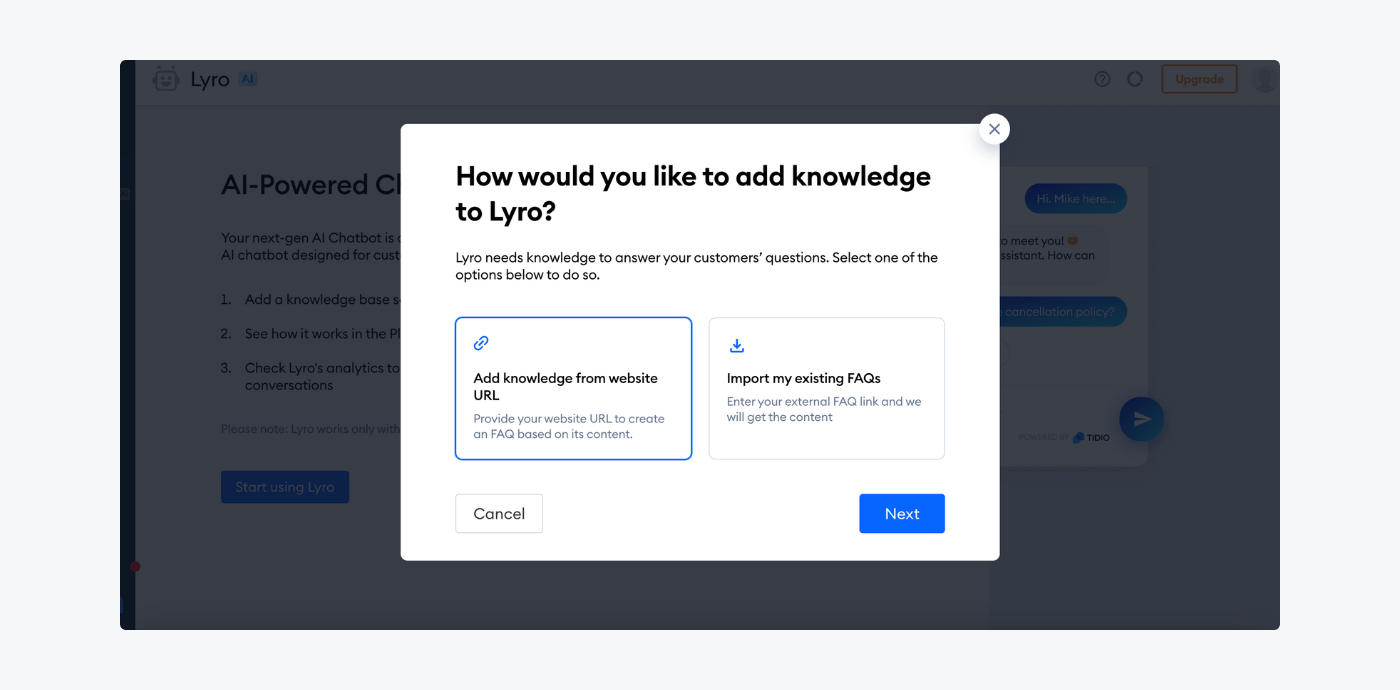
What’s also great about Lyro is that it automatically gets the question-answer pairs from the URL you added, and then generates bots accordingly. You can use the Configure tab to edit, delete, and add any questions.
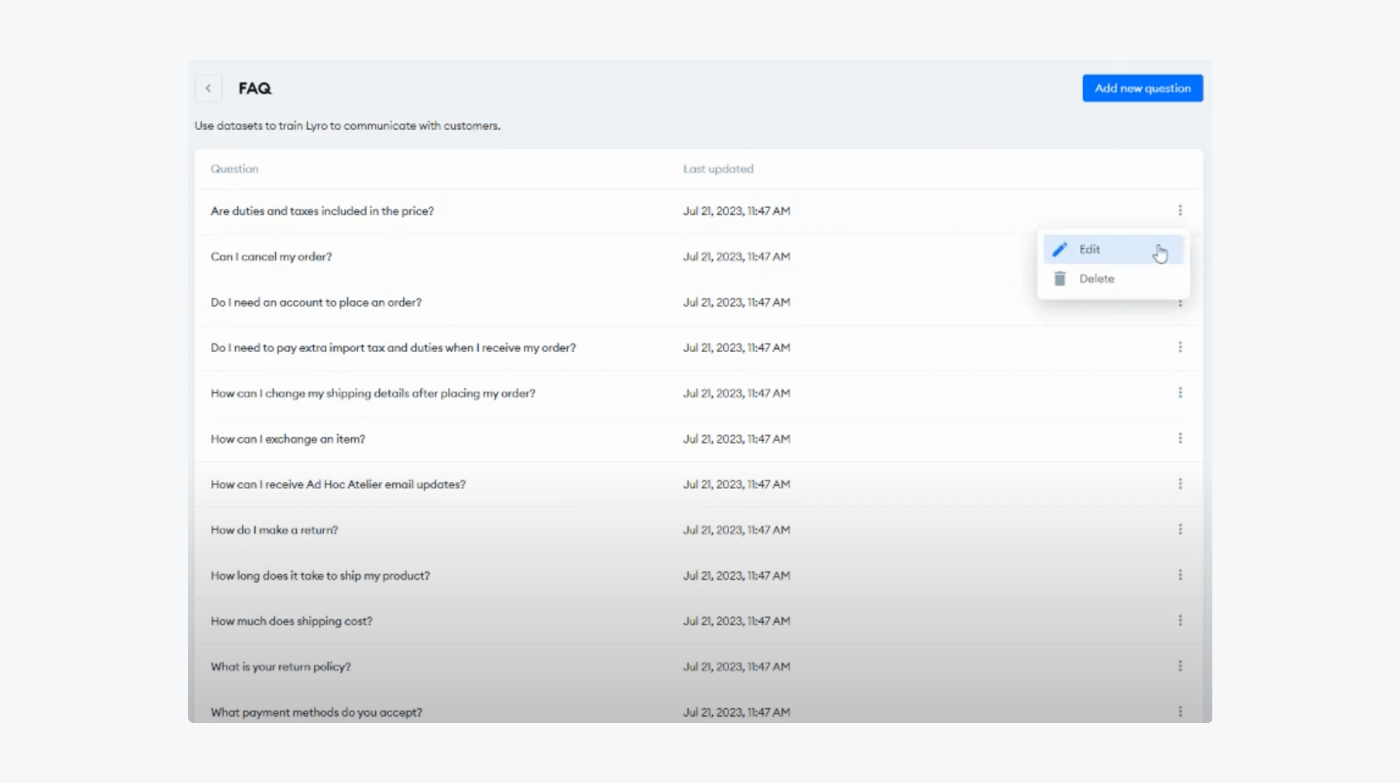
Step 4: Test your chatbot
You shouldn’t forget to test out your bot before putting it into action. This is extremely important as it ensures that your ecommerce chatbots are working as you want them to.
To do this in Tidio, just hit the Test it out button located in the upper right corner of the chatbot editor.
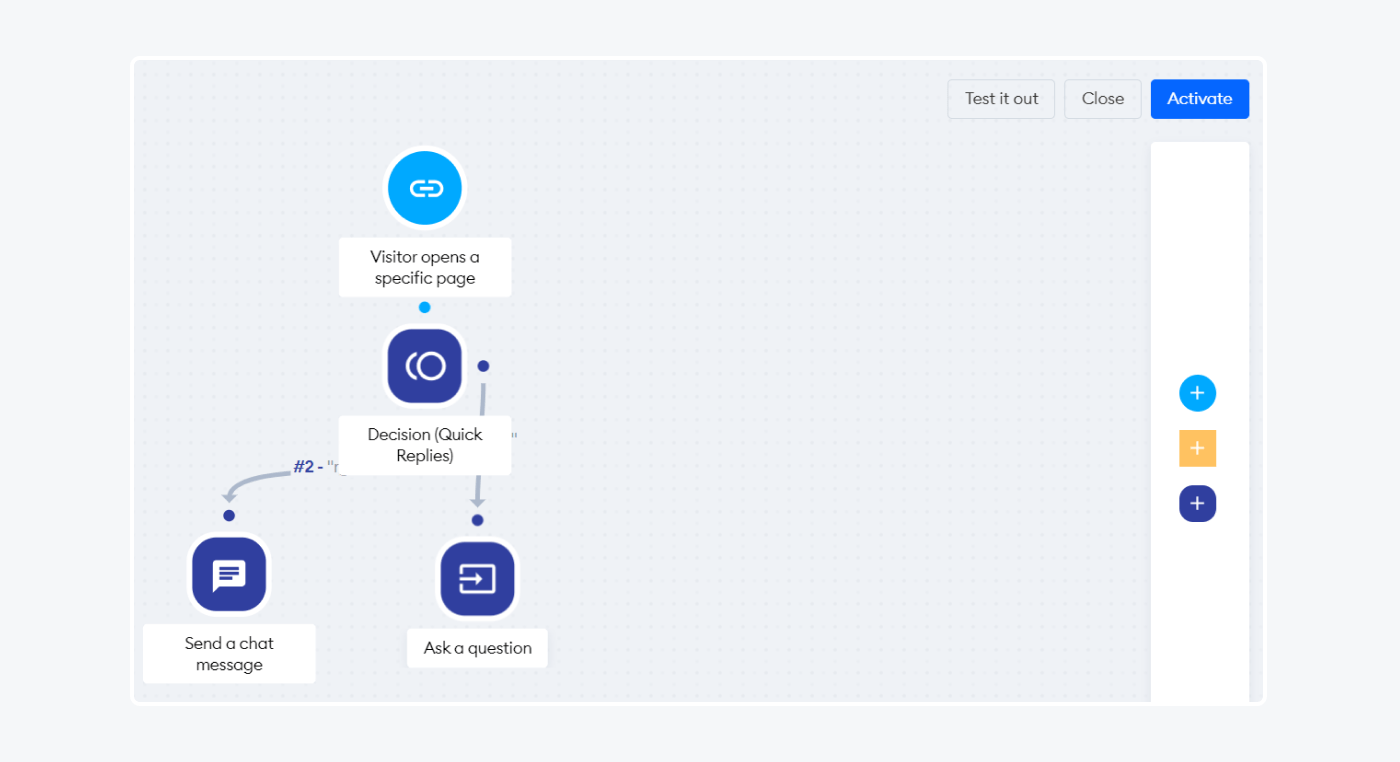
Step 5: Activate your chatbot
All that’s left for you to do is activate your bot. You can do this by simply selecting the Activate button.
Last but not least, you’ll be asked to give the name to your bot, as well as assign its purpose.
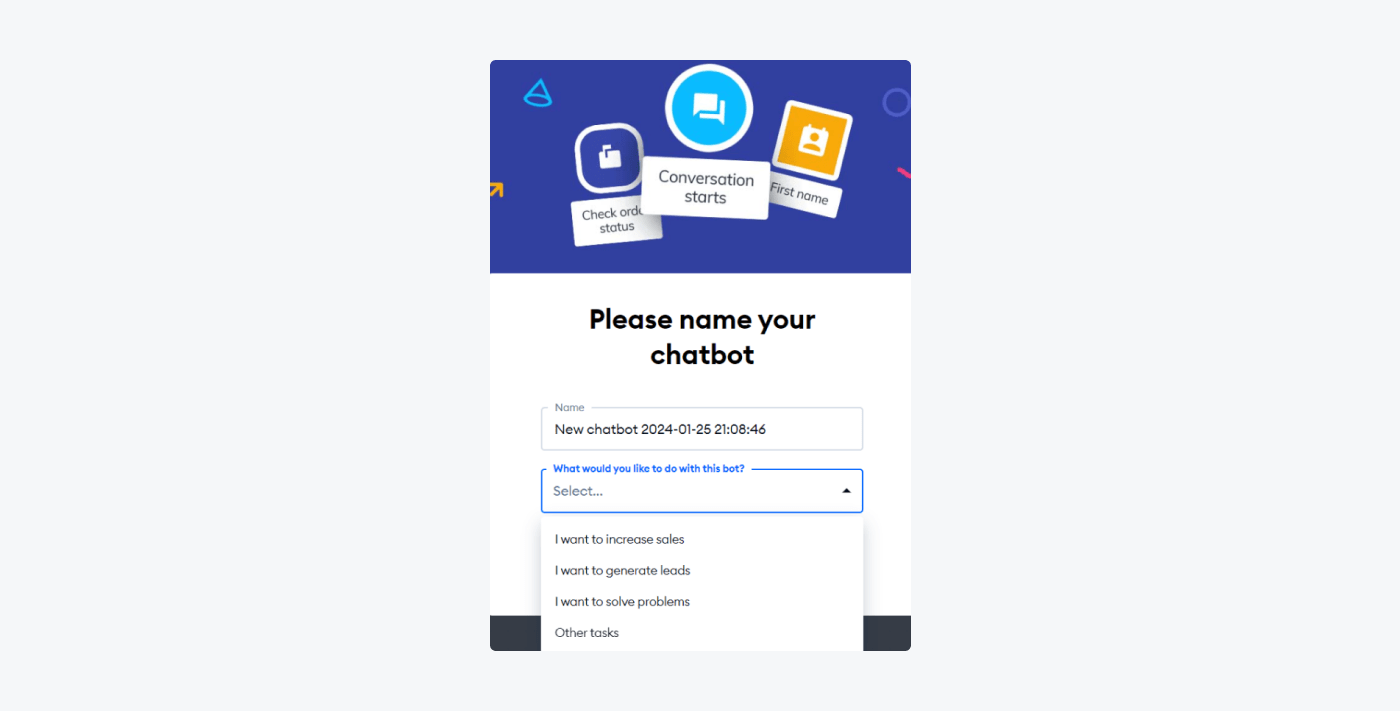
And that’s it! Your new ecommerce bot is all set and ready for action.
Read more: Check out our in-depth article that covers all step-by-step aspects of how to create a chatbot for your online business.
And finally—how do you make the most out of this technology?
Best practices for using chatbots in ecommerce
Using a chatbot in ecommerce introduces a whole new level of customer-business interaction. To fully harness their potential, however, adopting certain practices is crucial.
Let’s take a look at some tips and strategies businesses can employ to maximize the effectiveness of chatbots in ecommerce.
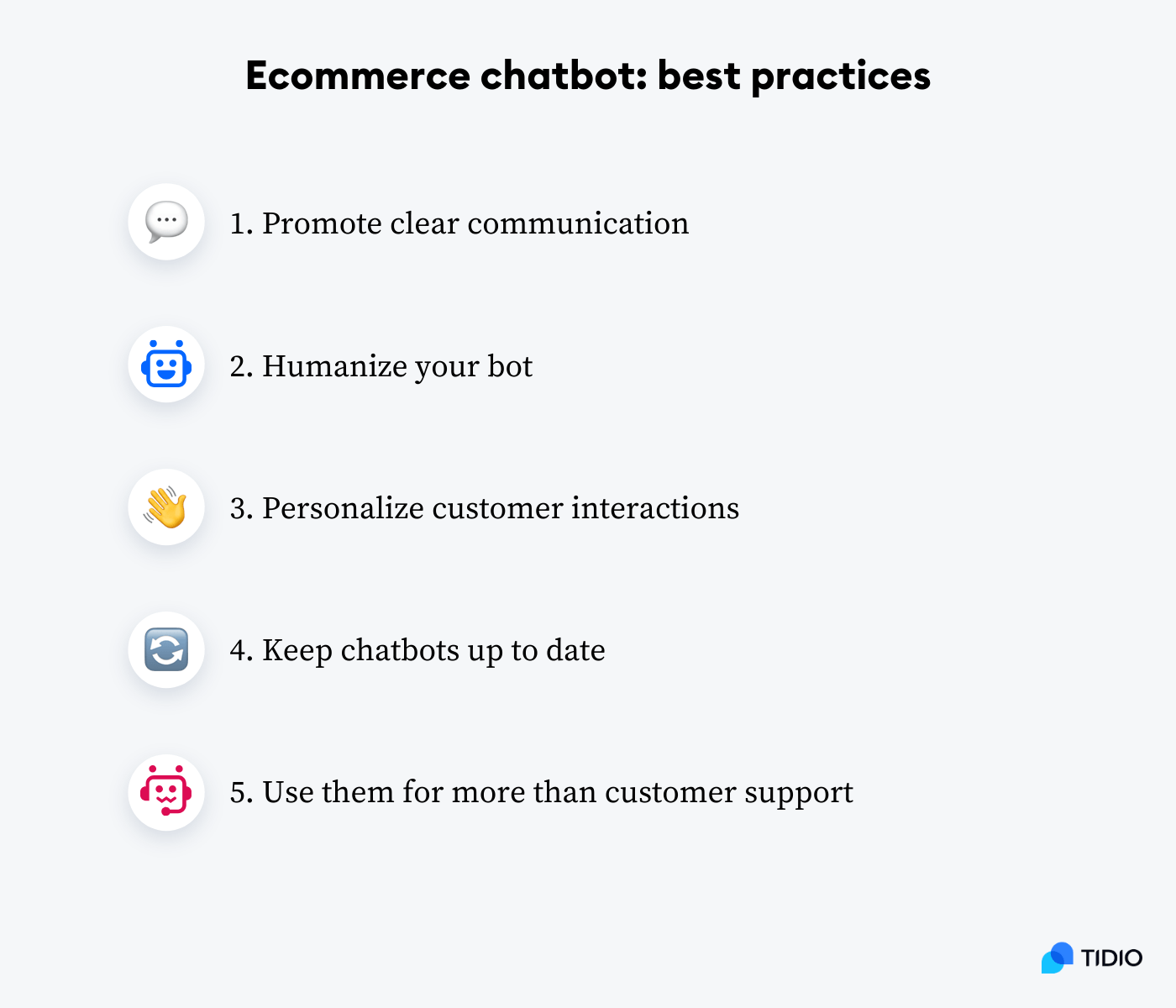
1. Promote clear and immediate communication
Ensure your chatbot platform for ecommerce is programmed to communicate with simplicity and precision. You should avoid using complex language or industry jargon to prevent potential misunderstandings. Moreover, create a system that sends instant replies to consumer queries in order to provide immediate solutions. As a business, you should strive to keep communication quick, relevant, and error-free through regular updates and maintenance.
2. Humanize your bot
A chatbot may automate the process, but the interaction should still feel human-like. This can be achieved by programming the chatbot’s responses to echo your brand voice, giving your chatbot a personality, and using everyday language. Moreover, make sure to allow an easy path for the customer to connect with a human representative when needed. Maintaining this balance will provide a better user experience.
3. Personalize customer interactions
Make sure your ecommerce AI provides a tailored client experience. This could range from product recommendations to special deals personalized for them. For instance, your chatbot can address the customer by their name and suggest products based on the items they have shown interest in by using their purchasing history or browsing data. If you offer a unique and personalized experience, you can heighten customer engagement and potentially boost sales.
4. Always keep your bots up to date
Incorporating periodic assessments of the chatbot’s performance and acting on areas of improvement is equally important. As your business evolves, so should your AI chatbot for ecommerce. Not only should you update the chatbot’s script to incorporate new products and policies, but also fine-tune its responses based on customer feedback for a better user experience. Remember—an outdated chatbot can cause frustration and lead to missed business opportunities. So, always ensure your chatbot is aligned with your offers to get the best results.
5. Use it for more than customer support
While we already mentioned this throughout the article, it would be good to emphasize it once again. AI chatbots for ecommerce can do a lot more than just address customer queries. Using the chatbot for marketing, such as upselling related products, offering recommendations, or announcing new product launches, can improve your overall sales and customer engagement. You can also use them to collect user data and monitor interactions in order to gather insights about customers’ preferences and shopping behavior.
And there you have it. By sticking to these chatbot best practices, you can ensure that your ecommerce chatbot becomes a valuable asset to your business that enhances client communication and drives growth.
Ecommerce chatbot: summary
Now you know everything you need to know about ecommerce chatbots! Here are the key things to remember:
- AI bots gain popularity in ecommerce because they bring benefits for both shoppers and online store owners
- Increased sales, better experience, and versatility are the most crucial benefits of using a chatbot
- Brands such as Sephora, H&M, Kiehl’s, Louis Vuitton, and Procosmet use the power of ecommerce chatbots to their advantage
- You can easily create an e-commerce AI chatbot with the Tidio editor
- Tidio, Chatfuel, Manychat, Ada, and Snatchbot are among the best ecommerce chatbot tools
That’s all!
Did you get inspired to create a chatbot for your own online store? If you need assistance, don’t hesitate to reach out to us—we will gladly help!
FAQs
An ecommerce chatbot is an AI-driven tool designed to mimic a human assistant. It helps engage customers throughout their shopping experience. Online retail stores use it to respond to numerous customer questions instantly, enhance the user experience, and boost sales.
Implementing a platform that streamlines your operations can allow you to use chatbots for ecommerce. Chatbots can answer customer service questions, provide recommendations, gather client feedback, engage visitors, and generate leads automatically.
The three best chatbots for Shopify include Tidio, Ada, and ManyChat.
Main benefits of an ecommerce chatbot are increased conversion rates, boost in lead generation, increased sales, instant customer support, improvements in advertising efforts.
AI is used in ecommerce for answering FAQs, providing recommendations, gathering feedback, and engaging with visitors. On top of that, online stores can use it to generate leads, automate sales, and much more.