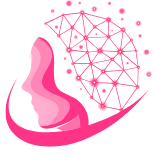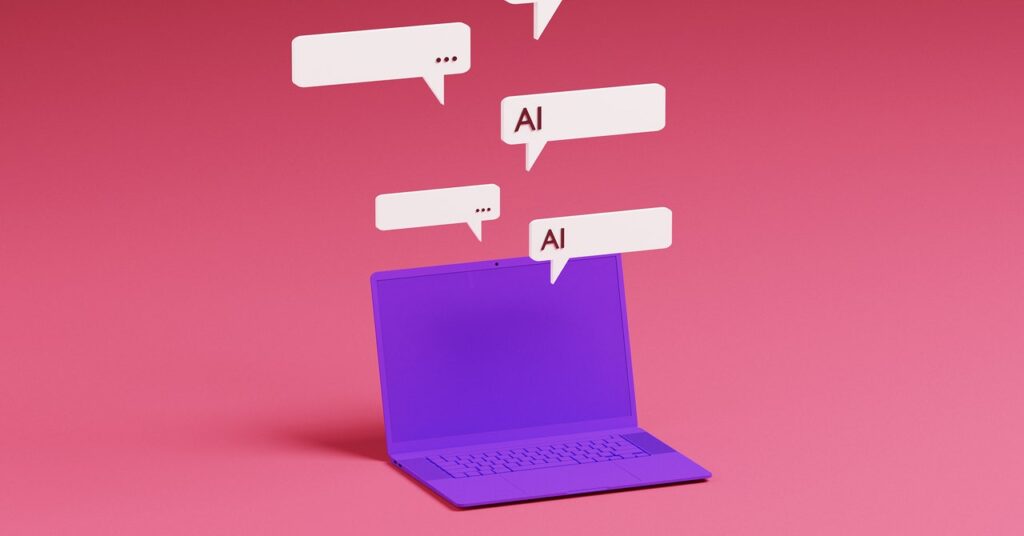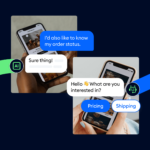I was recently waiting for my nails to dry and not wanting to smudge the paint, when I realized this would be the perfect opportunity to try out some voice-only AI features. Car owners in Silicon Valley are having long conversations with ChatGPT while driving, and I wanted to try hands-free chatting before meeting with two OpenAI product managers later that day.
While chatbots can be useful for brainstorming, talking back and forth with ChatGPT was like collaborating with an over-caffeinated friend who can’t stand a second of silence. I was fighting valiantly against the AI tool to finish a single complete thought before it cut me off.
Me: I wrote a newsletter called AI Unlocked last year for our readers. In this newsletter, I…
ChatGPT: Tell me more about your newsletter and what specific question you have in mind related to it.
Just a couple of minutes into the experiment, I experienced synthetic speech-induced stage fright and asked the chatbot for more time, asking it to give me a second to think between sentences. The chatbot encouraged me to slow down, though the rapid cadence of its responses remained unchanged.
When I mentioned the anxiety I experienced while talking to the AI to Joanne Jang, ChatGPT’s Model Behavior Lead, she explained that it’s an aspect of the user experience that the company is trying to address within the AI model. “In our ideal world, the model would be a little better at detecting when you’re done. So if you don’t finish your sentence, it wouldn’t interrupt you,” Jang says. “This is something we’re trying to figure out and we know it’s a problem for our users.”
With the caveat that you shouldn’t do this while driving, he suggested a simple solution for users: just tap the screen. As long as you have a free finger, you can tap and hold the big circle in the center of the application during conversations with the ChatGPT. Hold your finger there while talking to avoid any bot interruption; release it whenever you’re done with your voice cue.